PDF (Portable Document Format) is widely used for document sharing due to its universal compatibility and fixed layout. However, editing a PDF file can be challenging, often requiring a conversion to a more editable format such as Word. In this article, we will explore the benefits of using iLovePDF, a free online converter, to convert PDFs to Word documents. We will discuss the user-friendly interface, conversion accuracy, and the advantages and limitations of the conversion process.
The Need for PDF to Word Conversion
PDF files provide a secure and consistent way to share documents across different platforms and devices. However, there are instances when we need to modify or customize the content within a PDF. Converting PDF to Word format offers the flexibility to edit text, rearrange pages, and adjust formatting according to specific requirements. iLovePDF simplifies this process by providing a reliable and efficient conversion solution.
The Convenience of iLovePDF
a) User-Friendly Interface: iLovePDF offers a seamless conversion experience through its intuitive and user-friendly interface. With just a few simple steps, even users with limited technical knowledge can convert their PDF files to Word effortlessly.
b) Accurate Conversion: Accuracy is a crucial aspect of any PDF to Word conversion, ensuring that the content and formatting remain intact. iLovePDF excels in delivering accurate results, allowing users to retain the original structure and design of the document. Whether it’s text, images, or tables, iLovePDF preserves the elements with precision.
Steps to Convert PDF to Word with iLovePDF
To convert PDF to Word using iLovePDF, follow these simple steps:
a) Upload your PDF: Visit the iLovePDF website and upload the PDF file you wish to convert.
b) Choose “PDF to Word” conversion: Select the “PDF to Word” option from the available conversion choices.
c) Initiate the conversion: Click on the “Convert” button to begin the conversion process.
d) Download the Word document: Once the conversion is complete, iLovePDF will provide the option to download the converted Word document to your computer for further editing and customization.
Advantages of Converting PDF to Word
Converting PDF to Word offers several benefits for users:
a) Editability: Word documents provide a wide range of editing tools that allow users to modify the text, adjust formatting, and make changes effortlessly.
b) Page Manipulation: PDF to Word conversion enables users to add or remove pages from the document, rearrange their order, or merge multiple documents into a single file.
c) Formatting Flexibility: Word offers extensive formatting options, including fonts, styles, colors, and layouts, empowering users to customize the appearance of the document as desired.
d) Alternative Formats: By converting a PDF to Word, users can save the document in various formats such as DOC, DOCX, or RTF, ensuring compatibility across different applications and platforms.
Limitations of PDF to Word Conversion
While PDF to Word conversion is a valuable tool, it is essential to consider some limitations:
a) Formatting Discrepancies: The conversion process may not always preserve the exact formatting of the original PDF, resulting in minor discrepancies such as font changes, page breaks, or spacing variations.
b) File Size Increase: Word documents often have larger file sizes compared to PDFs due to the inclusion of additional formatting elements and embedded objects.
Related Post : How To Remove Password From Locked PDF File?
Conclusion
Converting PDF to Word with iLovePDF offers a simple, accessible, and reliable solution for editing and customizing PDF documents. With its user-friendly interface and accurate conversion capabilities, iLovePDF ensures that users can effortlessly modify the content and design of their PDFs in the more flexible Word format. By following the straightforward steps provided by iLovePDF, users can convert their PDFs to Word and unlock a whole new realm of editing possibilities.


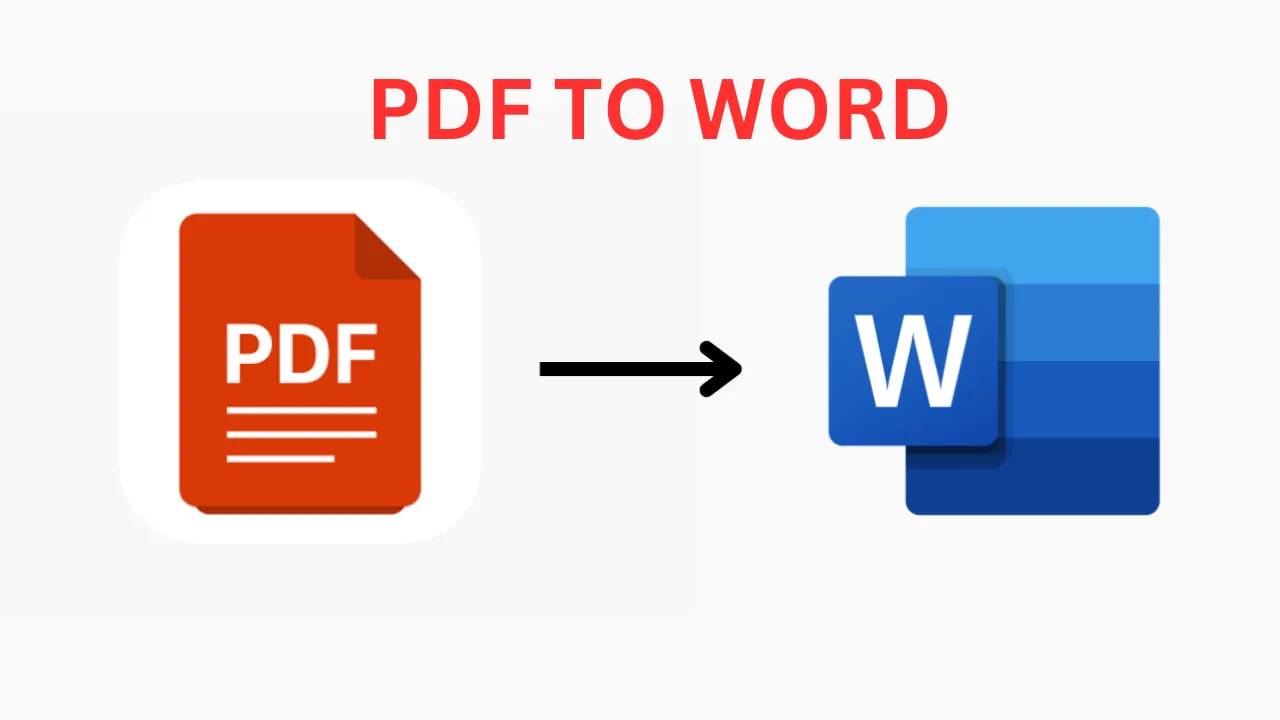





Leave a Reply